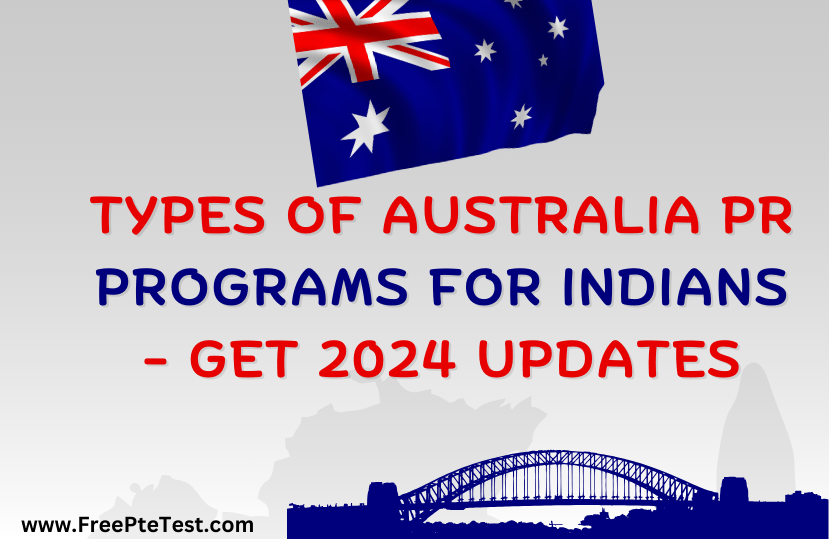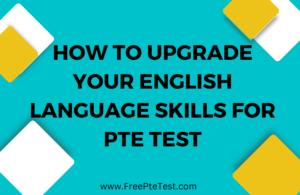How to Reschedule a PTE Exam: Fees & Cancellation Policy: Rescheduling a PTE exam involves understanding the fees and cancellation policies set by Pearson, the organization that manages the PTE exams. Here’s a step-by-step guide on how to reschedule your PTE exam and the associated fees and cancellation policies.
PTE Exam:
1. Visit the Pearson PTE website:
Go to the official Pearson PTE website (https://pearsonpte.com/) and log in to your account using your username and password.
2. Access your test booking:
Once logged in, navigate to the “My Account” or “My Test” section to access your test booking information.
3. Check the rescheduling options:
Look for the rescheduling options available for your specific test booking. Pearson typically allows test takers to reschedule their exams online, depending on the test center availability.
4. Review the rescheduling fees:
Take note of the rescheduling fees associated with changing your test date or test center. The fees vary depending on the country and region, so it’s important to check the specific fees applicable to your location.
5. Select a new test date or test center:
Choose the desired new test date or test center from the available options. Keep in mind that availability may be limited, especially if you’re trying to reschedule close to your original test date.
6. Confirm the rescheduling:
After selecting the new date or center, review the rescheduling details and fees. Make sure you get an idea of the total cost before going-on.
7. Pay the rescheduling fee:
If you’re satisfied with the rescheduling details, proceed to make the payment for the rescheduling fee. Pearson typically requires payment by credit or debit card.
8. Receive confirmation:
Once the rescheduling process is complete and the payment is confirmed, you’ll receive a confirmation email with the updated test details. Make certain to keep this email for your records.
Cancellation Policy:
If you wish to cancel your PTE exam instead of rescheduling it, Pearson also has a cancellation policy. Here are the general steps and considerations:
1. Visit the Pearson PTE website:
Log in to your account on the Pearson PTE website.
2. Access your test booking:
Navigate to the “My Account” or “My Test” section to access your test booking information.
3. Check the cancellation policy:
Review the cancellation policy to understand the terms and conditions, including the deadline for cancellations and any associated fees.
4. Request cancellation:
If you decide to cancel your PTE exam, follow the instructions provided on the website to request cancellation. This may involve filling out a cancellation form and providing necessary information.
5. Receive refund (if applicable):
Depending on the timing of your cancellation request, you may be eligible for a partial refund. Pearson typically has a refund policy that outlines the percentage of the test fee that can be refunded based on the cancellation timeline.
6. Confirmation and refund processing:
After submitting your cancellation request, you’ll receive a confirmation email. If you’re eligible for a refund, Pearson will initiate the refund process according to their refund policy.
- It’s important to note that rescheduling or cancelling a PTE exam may incur fees, and the specific fees and policies can vary depending on your location.
- Always review the official Pearson PTE website or contact their customer support for the most up-to-date information and guidance on rescheduling or cancelling your exam.